 (Modify Form Height) (Modify Form Height)
|
Method
Mode
-
Absolute — Modifies the form height to
match the Height setting, measured from the form baseline. The form height is
modified above the bottom face of the form with a positive value. The form
height is modified below the bottom face of the form with a negative value.
-
Relative — Modifies the form height to
match the Distance setting, relative to the existing form height. A positive
value increases form height and a negative value decreases form height.
- By
Point — Modifies the form height to a data point entry.
|
 (Modify Form Base Height) (Modify Form Base Height)
|
Moves the base plane of a linear form by the
Distance setting or by a point placed manually.
Method
|
 (Modify Form Width) (Modify Form Width)
|
Changes the width of a linear form. The new width
is modified relative to the placement of the form. Form width is modified on
the left side with a data point to the left of the form; form width is modified
on the right side with a data point to the right of the form; form width is
modified equally left and right with a data point in the center of the form.
-
Mode
-
Absolute — The form width is
modified by the
Thickness setting.
-
Relative — The form width is
modified by the
Thickness setting, relative to
existing form width.
- By
Point — The form width is modified by a data point.
-
Thickness — Enabled with the
Absolute mode, sets the total (absolute)
form width.
-
Distance — Enabled with the
Relative mode, sets the form width to
equal the sum of the existing width plus Thickness setting.
- Imply
Relationships — Maintains connection relationships with other forms
when form width is modified.
|
 (Extend Linear Form) (Extend Linear Form)
|
Extends the length of a linear form relative to its
baseline. The form can only extend along the plane of orientation, which is
determined when the form is originally placed.
-
Method
- Add
Form — The extension modification is created as an additional form
when on.
|
 Used to modify the height
and width of a wall form, and to extend a form.
Used to modify the height
and width of a wall form, and to extend a form.


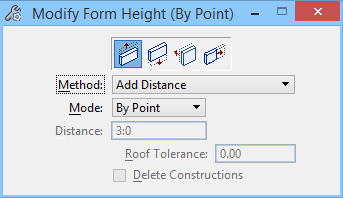
 (Modify Form Height)
(Modify Form Height)
 (Modify Form Base Height)
(Modify Form Base Height)
 (Modify Form Width)
(Modify Form Width)
 (Extend Linear Form)
(Extend Linear Form)